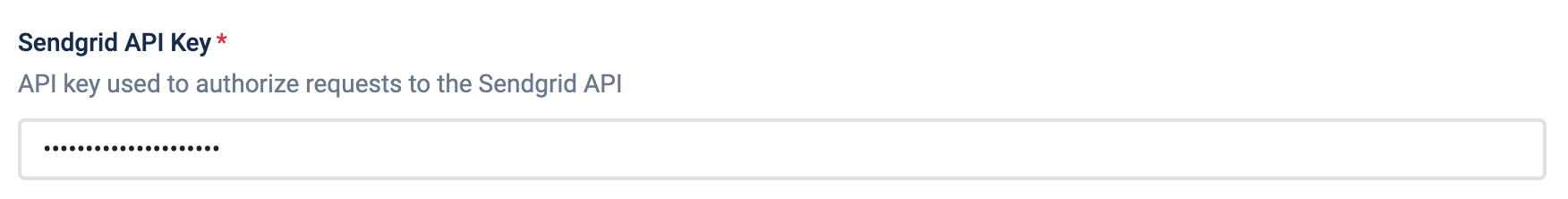Getting started
Extension settings
Learn how to let users configure the settings for your extension
Extension settings allow users to configure the extension during installation in Awell Studio. They also provide a secure way to manage secrets or environment variables required for your extension to function (e.g., an API key).
These settings are accessible in all your custom actions and webhooks, ensuring seamless integration and secure handling of sensitive information.
Setting properties
Required properties
- Name
key- Type
- string
- Description
A unique key that identifies your setting. You will use this key to access the setting in your extension code. We recommend using a camelCase string.
- Name
label- Type
- string
- Description
A human-readable label for your setting. This is what will be showed to end-user in Awell Studio above the input.
- Name
obfuscated- Type
- boolean
- Description
Whether the value entered by the user needs to be obfuscated or concealed. When set to `true`, the value entered by the user will be permanently hidden but the value can be overwritten if needed. Obfuscated settings are also encrypted before we store them to the database.
Optional properties
- Name
description- Type
- string
- Description
A human-readable description of the setting. This is displayed as a sub-label underneath the label of the setting.
- Name
required- Type
- boolean
- Description
Whether the setting is required in order to enable the extension. The default value is `false`.
Example
Code
01
Obfuscated setting
API keys are typically settings you want to be obfuscated.