BigQuery
Data schema
Learn more about the shape of your data like column names, data types, and other information.
To use the data from the Awell platform, it's essential to understand some Awell terminology first.
Below, we explain the terminology that you'll find back in the data schema. If you have any further questions about this, please contact your Awell Customer Success Manager.
Terminology
Care flow definition vs care flow
In the Awell domain, a care flow definition is a care flow template designed in the Awell Studio, representing the general structure and components of a care plan without being tied to any specific patient.
A care flow on the other hand is a patient-specific instance derived from a care flow definition that tracks and manages an individual patient's care journey. For example, if you created the care flow definition "post-operative follow-up" in Awell Studio, all your patients that get included in this care flow definition will have an individual care flow.
Data point definition vs data point
Similar to care flow definitions and care flows, a data point definition is a care flow component as designed in Awell Studio while a data point is the patient-specific instance of that data point definition. For example, if you collect the weight of a patient in a care flow, the data point for a specific patient could be 80 kg (or 176lbs).
Data point keys
To avoid having to work with randomly generated IDs for data point definitions, we allow users to define a human-readable identifier in Awell Studio for all data point definitions. In the data repository, we combine this human-readable identifier with the source to form a 'key'. Let's imagine that you are building a patient form to collect the patient's weight and height, with the intent of calculating a BMI score. You set the form key to bmi, and set the question keys to height and weight respectively. This will result in data point definitions with the following keys:
- bmi.height contains the answer to the height question in the bmi form
- bmi.weight contains the answer to the weight question in the bmi form
Release vs. version
In Awell Studio you can see the list of published versions for a given care flow definition with an auto incremented version number. This version number is only used for display purposes. Behind the scenes we assign a unique release identifier to each published version, which you can retrieve through the Get published pathway definitions query.
The release identifier is guaranteed to be globally unique so it can be safely used as input to build analytics query on the data set.
Schema
The data repository contains three different types of data: data points, orchestration data and patient data.
Data points refers to any atomic piece of data collected from a user or system in care flows (e.g. form responses, calculation results, etc.). These are the datapoints that you can find in the data catalog in Awell Studio and that you can use to build care flows.
Orchestration data refers to data generated by the orchestration of the care flow itself, i.e. data about which actions were orchestrated when in care flows.
Patient data refers to the data you explicitly provide on the patients you enroll in your care flows. When using anonymous patients this only contains identifiers.
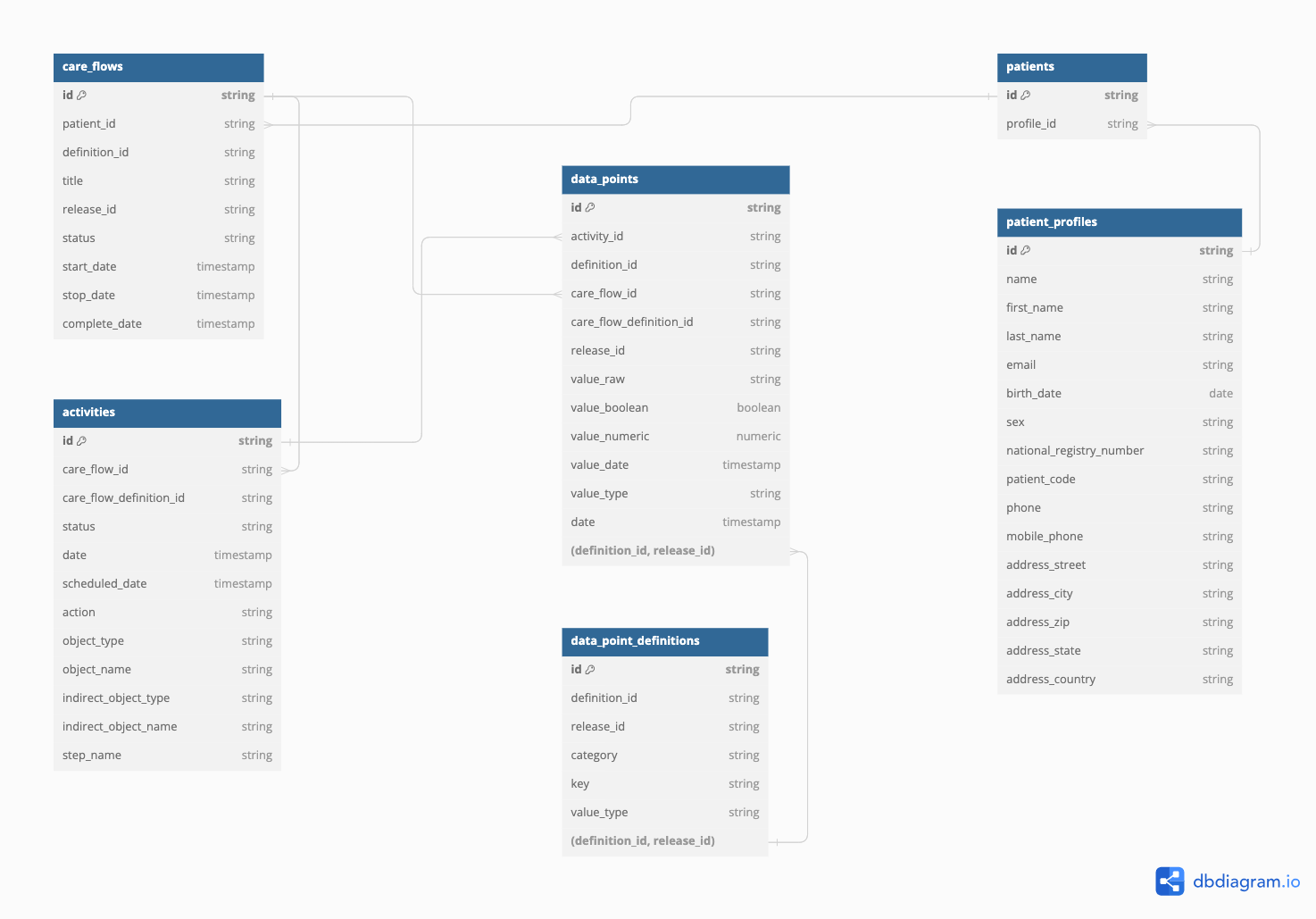
Big Query - Schema diagram
Data points
The data points are stored in two tables: data_points and data_point_definitions. The data_points table uses a normalized structure to handle the fact that atomic data can have different value types (string, boolean, numeric, date etc), and can come from many different sources (forms, calculations, Extensions, etc.).
Data Points
Table name: data_points.
| Column | Type | Description |
|---|---|---|
| id | STRING | Unique identifier. |
| definition_id | STRING | Version agnostic identifier linking to the `definition_id` column in the `data_point_definitions` table, acting as a foreign key to this table, together with `release_id`. |
| release_id | STRING | An internal identifier for the published version_number of the care flow definition. Refers to the `release_id` in the `published_careflows` table, serving as a foreign key, together with `definition_id` for connecting to the proper care flow definition. |
| care_flow_id | STRING | Identifier of the care flow in which the data point was collected. Refers to the `id` column in the `care_flows` table, serving as a foreign key to the `care_flows` table. |
| care_flow_definition_id | STRING | Identifier of the care flow definition (designed care flow template) from which the care flow was instantiated. Refers to the `definition_id` in the `published_careflows` table, serving as a foreign key, together with `release_id` for connecting to the proper care flow definition. |
| activity_id | STRING | Identifier of the activity in which the data point was collected. Refers to the `id` column in the `activities` table, acting as a foreign key to the `activities` table. |
| value_raw | STRING | Serialised value of the data point. Better to use type dedicated columns. |
| value_boolean | BOOLEAN | Typed value of the data point. This column is only populated for rows with a value type of `boolean`. |
| value_numeric | NUMERIC | Typed value of the data point. This column is only populated for rows with a value type of `number`. |
| value_date | TIMESTAMP | Typed value of the data point. This column is only populated for rows with a value type of `date`. |
| value_type | STRING | Primitive type of the value before serialisation (boolean, date, number, string). |
| label | STRING | Descriptive label associated with the value, providing a human-readable description. Example: for value_numeric 0, the label might be "Female" or "Ocassionally". Especially useful for data points collected in a form. |
| value_type | STRING | Primitive type of the value before serialisation (boolean, date, number, string, numbers_array). |
| date | TIMESTAMP | Data point collection time (UTC Timestamp). |
| last_synced_at | TIMESTAMP | [IRRELEVANT FOR ANALYSIS] Recorded timestamp of importing data to BigQuery. |
| status | STRING | [IRRELEVANT FOR ANALYSIS] It will always be `created` indicating collection of a data point. |
Data Point Definitions
Table name: data_point_definitions.
| Column | Type | Description |
|---|---|---|
| id | STRING | Unique identifier. Not to be used as foreign key when joining with other tables. |
| definition_id | STRING | Version agnostic identifier of designed data point. |
| release_id | STRING | An internal identifier for the published version_number of the care flow definition. Refers to the `release_id` in the `published_careflows` table. |
| source_definition_id | STRING | |
| category | STRING | Identifies how/where the data point is collected. Examples: `form`, `calculation`, `step`. |
| key | STRING | Human readable qualified key which defines the meaning of the collected data. It is usually formed with a dot notation of category name and data point name. The naming convention may vary (e.g., snake_case, camelCase, ...). Example: Email.CompletionDate |
| options | RECORD | Nested field with an array of objects, each representing a valid option with value and label. Example: "value": "1", "label": "Yes", "value": "0", "label": "No" . |
| value_type | STRING | The expected primitive type for the collected data (boolean, date, number, string, numbers_array). |
| last_synced_at | TIMESTAMP | [IRRELEVANT FOR ANALYSIS] Recorded timestamp of importing data to BigQuery. |
Orchestration data
Care flows
Table name: care_flows.
| Column | Type | Description |
|---|---|---|
| id | STRING | Unique identifier. |
| patient_id | STRING | Identifier of the patient enrolled in the care flow. Refers to the `id` column in the `patients` table, serving as a foreign key to the `patients` table. |
| definition_id | STRING | Identifier of the care flow definition (designed care flow template) from which the care flow was instantiated. Refers to the `definition_id` in the `published_careflows` table, serving as a foreign key, together with `release_id` for connecting to the proper care flow definition. |
| title | STRING | Title (Name) of the care flow definition. |
| release_id | STRING | An internal identifier for the published version_number of the care flow definition. Refers to the `release_id` in the `published_careflows` table, serving as a foreign key, together with `definition_id` for connecting to the proper care flow definition. |
| status | STRING | Current care flow status. Possible values: `active`, `stopped`, `completed`, `missing_baseline_info` |
| start_date | TIMESTAMP | Recorded start date of the care flow (UTC). It is always available. |
| stop_date | TIMESTAMP | Recorded stop date of the care flow (UTC). Populated only for stopped flows, otherwise NULL. |
| complete_date | TIMESTAMP | Recorded completion date of the care flow (UTC). Populated only for completed flows, otherwise NULL. |
| last_synced_at | TIMESTAMP | [IRRELEVANT FOR ANALYSIS] Recorded timestamp of importing data to BigQuery. |
Activities
Table name: activities.
Activities use a generic structure to be able to describe any action that needs to be performed by a human or system.
Go to the Domain Model reference to find more information about how activities are structured, including examples.
| Column | Type | Description |
|---|---|---|
| id | STRING | Unique identifier. |
| care_flow_id | STRING | Identifier of the care flow associated with the activity. Refers to the `id` column in the `care_flows` table, serving as a foreign key to the `care_flows` table. |
| care_flow_definition_id | STRING | Identifier of the care flow definition (designed care flow template) from which the care flow was instantiated. Refers to the `definition_id` in `care_flows` and `published_careflows` tables. |
| status | STRING | The current (last) activity status. One of: `active`, `done`, `failed`, `canceled`, `expired`. Status `done` indicates complete resolution of the activity, such as a sent message being read or a form being fully completed. Done refers to completed activity. |
| date | TIMESTAMP | The date of the activity (UTC). |
| action | STRING | Type of the last activity occurred on the primary object. One of: `added`, `activate`, `assigned`, `scheduled`, `postponed`, `send`, `complete`, `delegated`, `generated`, `stopped`, `discarded`. |
| scheduled_date | TIMESTAMP | The date when the scheduled activity is set to start (UTC). Relevant only for scheduled activities. |
| completion_date | TIMESTAMP | Completion date of `done` activities. |
| action_component_name | STRING | The name of the action component holding the primary object, such as a message, form, api_call, calculation. In care flow design, this is typically referred to simply as an action. |
| action_definition_id | STRING | Identifier of the action component definition from which the action was instantiated. |
| orchestrated_instance_id | STRING | Unique identifier of the orchestrated instance (could be an action, step, or track). Can be used to merge with `actions`, `steps`, and `tracks` tables using the `id` field. |
| orchestrated_track_id | STRING | Unique identifier of the orchestrated track associated with the activity. Present only for objects within a track (steps, actions, etc.). |
| orchestrated_step_id | STRING | Unique identifier of the orchestrated step associated with the activity. Present only for objects within a step (actions, etc.). |
| object_name | STRING | The name of the primary object the activity is associated with. For messages, this is the subject; for forms the form name. |
| object_type | STRING | Type of primary object this activity relates to. Example values: action, api_call, calculation, form, message, pathway, plugin_action, reminder, step, track. |
| object_id | STRING | Id of the primary object. |
| indirect_object_type | STRING | Type of indirect/secondary object this activity relates to. Examples: `patient`, `stakeholder`, `plugin`. |
| indirect_object_name | STRING | The name of the related indirect/secondary object the activity relates to. It points to who should engage with or is targeted by the activity. It could be a system (for example plugin name) or a human (for example care provider name). |
| step_name | STRING | Name of the step the activity belongs to. [IMPORTANT NOTE] Relevant only for activities within steps. If the `object_type` is step, this value will be NULL and step name will be in `object_name` field. |
| track_name | STRING | Name of the track the activity belongs to. [IMPORTANT NOTE] Relevant only for activities within track. If the `object_type` is track, this value will be NULL and track name will be in `object_name` field. |
| track_id | STRING | Identifier of the track the activity belongs to. [IMPORTANT NOTE] Relevant only for activities within track. If the `object_type` is track, this value will be NULL. |
| resolution | STRING | An internal system status reflecting the outcome of executing the activity, indicating `success`, `failure` (e.g., if a plugin call fails), or `NULL` for activities yet to be resolved or not applicable. |
| last_synced_at | TIMESTAMP | [IRRELEVANT FOR ANALYSIS] Recorded timestamp of importing data to BigQuery. |
Following tables extract specific objects from the activities table, allowing for easier and more detailed analytics:
- Actions
- Steps
- Tracks
Actions
Table name: actions.
The actions table captures data about orchestrated actions within care flows. It consolidates information including action definition ID and type, final state of the action, primary object details (e.g., form name), associations with care flows, steps, and tracks, and timing information.
| Column | Type | Description |
|---|---|---|
| id | STRING | Unique identifier. |
| name | STRING | Name of the action (action component name). |
| object_name | STRING | Name of the primary object associated with the action (e.g., form name). |
| definition_id | STRING | Identifier of the action definition (template) from which the action was instantiated. |
| object_definition_id | STRING | Identifier of the underlying object (message, form, ...) definition (template) from which the object was instantiated. |
| object_type | STRING | Type of the primary object associated with the action (e.g., `form`, `message`, `calculation`). |
| care_flow_definition_id | STRING | Identifier of the care flow definition associated with the action. Refers to the `definition_id` in the `care_flows` table. |
| care_flow_id | STRING | Identifier of the care flow in which the action exists. Refers to the `id` column in the `care_flows` table. |
| track_id | STRING | Identifier of the track the action belongs to. Refers to the `id` column in the `tracks` table. |
| step_id | STRING | Identifier of the step the action belongs to. Refers to the `id` column in the `steps` table. |
| started_at | TIMESTAMP | Timestamp indicating when the action was started (UTC). |
| completed_at | TIMESTAMP | Timestamp indicating when the action was completed (UTC). Null if the action is not completed. |
| duration_in_seconds | INTEGER | Duration of the action in seconds, calculated as the difference between `completed_at` and `started_at`. Zero if negative or not applicable. |
| scheduled_at | TIMESTAMP | The date and time when the action is scheduled to start (UTC). Relevant only for scheduled actions. |
| indirect_object_id | STRING | Identifier of the indirect or secondary object associated with the action. |
| indirect_object_type | STRING | Type of the indirect object (e.g., `patient`, `stakeholder`, `plugin`). |
| indirect_object_name | STRING | Name of the indirect object associated with the action. |
| resolution | STRING | An internal system status reflecting the outcome of executing the action, indicating `success`, `failure` (e.g., if a plugin call fails), or `NULL` for actions yet to be resolved or not applicable. |
| status | STRING | Current status of the action. Possible values: `active`, `done`, `canceled`, `expired`, `deleted`, or other statuses derived from actions. |
| last_synced_at | TIMESTAMP | [IRRELEVANT FOR ANALYSIS] Recorded timestamp of importing data to BigQuery. |
Steps
Table name: steps.
The steps table captures data about orchestrated steps within care flows. It contains information about each step's definition ID, start and completion times, current status, and its associations with care flows and tracks. This table allows for detailed analysis of step execution and progression within care flows.
| Column | Type | Description |
|---|---|---|
| id | STRING | Unique identifier of the step. |
| name | STRING | Name of the step. |
| definition_id | STRING | Identifier of the step definition (template) from which the step was instantiated. |
| care_flow_definition_id | STRING | Identifier of the care flow definition associated with the step. Refers to the `definition_id` in the `care_flows` table. |
| care_flow_id | STRING | Identifier of the care flow in which the step exists. Refers to the `id` column in the `care_flows` table, serving as a foreign key. |
| track_id | STRING | Identifier of the track the step belongs to. Refers to the `id` column in the `tracks` table. |
| started_at | TIMESTAMP | Timestamp indicating when the step was started (UTC). |
| completed_at | TIMESTAMP | Timestamp indicating when the step was completed (UTC). Null if the step is not completed. |
| duration_in_seconds | INTEGER | Duration of the step in seconds, calculated as the difference between `completed_at` and `started_at`. Zero if negative or not applicable. |
| scheduled_at | TIMESTAMP | The date and time when the step is scheduled to start (UTC). Relevant only for scheduled steps. |
| status | STRING | Current status of the step. Possible values: `active`, `completed`, `stopped`, `deleted`, or other statuses derived from actions. |
| last_synced_at | TIMESTAMP | [IRRELEVANT FOR ANALYSIS] Recorded timestamp of importing data to BigQuery. |
Tracks
Table name: tracks.
The tracks table captures data about orchestrated tracks within care flows. It includes information about each track's definition ID, start and completion times, current status, and its association with the care flow it's a part of. This table enables analysis of track progression and helps in understanding the structure and execution of care flows at a higher level.
| Column | Type | Description |
|---|---|---|
| id | STRING | Unique identifier of the track. |
| name | STRING | Name of the track. |
| definition_id | STRING | Identifier of the track definition (template) from which the track was instantiated. |
| care_flow_definition_id | STRING | Identifier of the care flow definition associated with the track. Refers to the `definition_id` in the `care_flows` table. |
| care_flow_id | STRING | Identifier of the care flow in which the track exists. Refers to the `id` column in the `care_flows` table, serving as a foreign key. |
| started_at | TIMESTAMP | Timestamp indicating when the track was started (UTC). |
| completed_at | TIMESTAMP | Timestamp indicating when the track was completed (UTC). Null if the track is not completed. |
| duration_in_seconds | INTEGER | Duration of the track in seconds, calculated as the difference between `completed_at` and `started_at`. Zero if negative or not applicable. |
| scheduled_at | TIMESTAMP | The date and time when the track is scheduled to start (UTC). Relevant only for scheduled steps. |
| status | STRING | Current status of the track. Possible values: `active`, `completed`, `stopped`, `deleted`, or other statuses derived from actions. |
| last_synced_at | TIMESTAMP | [IRRELEVANT FOR ANALYSIS] Recorded timestamp of importing data to BigQuery. |
Patient data
Patients
Table name: patients
| Column | Type | Description |
|---|---|---|
| id | STRING | Unique identifier. |
| profile_id | STRING | Unique identifier of the associated patient profile. Acts as a foreign key referring to the id property in the patient_profiles table |
| status | STRING | Indicates patient status within the system. Currently, `active_record` is the only available value, indicating that patient is present/not deleted. |
| last_synced_at | TIMESTAMP | [IRRELEVANT FOR ANALYSIS] Recorded timestamp of importing data to BigQuery. |
Patient profiles
Table name: patient_profiles
| Column | Type | Description |
|---|---|---|
| id | STRING | Unique identifier. |
| name | STRING | Concatenation of the first name and last name. |
| first_name | STRING | First name of the patient. |
| last_name | STRING | Last name of the patient. |
| STRING | Email address of the patient. | |
| birth_date | DATE | Birth date of the patient. |
| sex | STRING | Sex of the patient in ISO_IEC-5218 standard. One of `0` (Not known), `1` (Male), `2` (Female). |
| national_registry_number | STRING | National registry number of the patient. |
| patient_code | STRING | Arbitrary identifier associated to the patient. You can use this to facilitate the reconciliation of patient records between Awell and your domain. |
| phone | STRING | Phone number in the E164 format. |
| mobile_phone | STRING | Phone number in the E164 format. |
| address_street | STRING | |
| address_city | STRING | |
| address_zip | STRING | |
| address_state | STRING | |
| address_country | STRING | |
| last_synced_at | TIMESTAMP | [IRRELEVANT FOR ANALYSIS] Recorded timestamp of importing data to BigQuery. |
| status | STRING | Indicates patient status within the system. Currently, `active_record` is the only available value, indicating that patient is present/not deleted. |