Getting started
Versioning in Awell Studio
Iterate and publish new versions of your care flow in Awell Studio
A care flow version is an immutable snapshot of the state of all the components associated with that care flow definition.
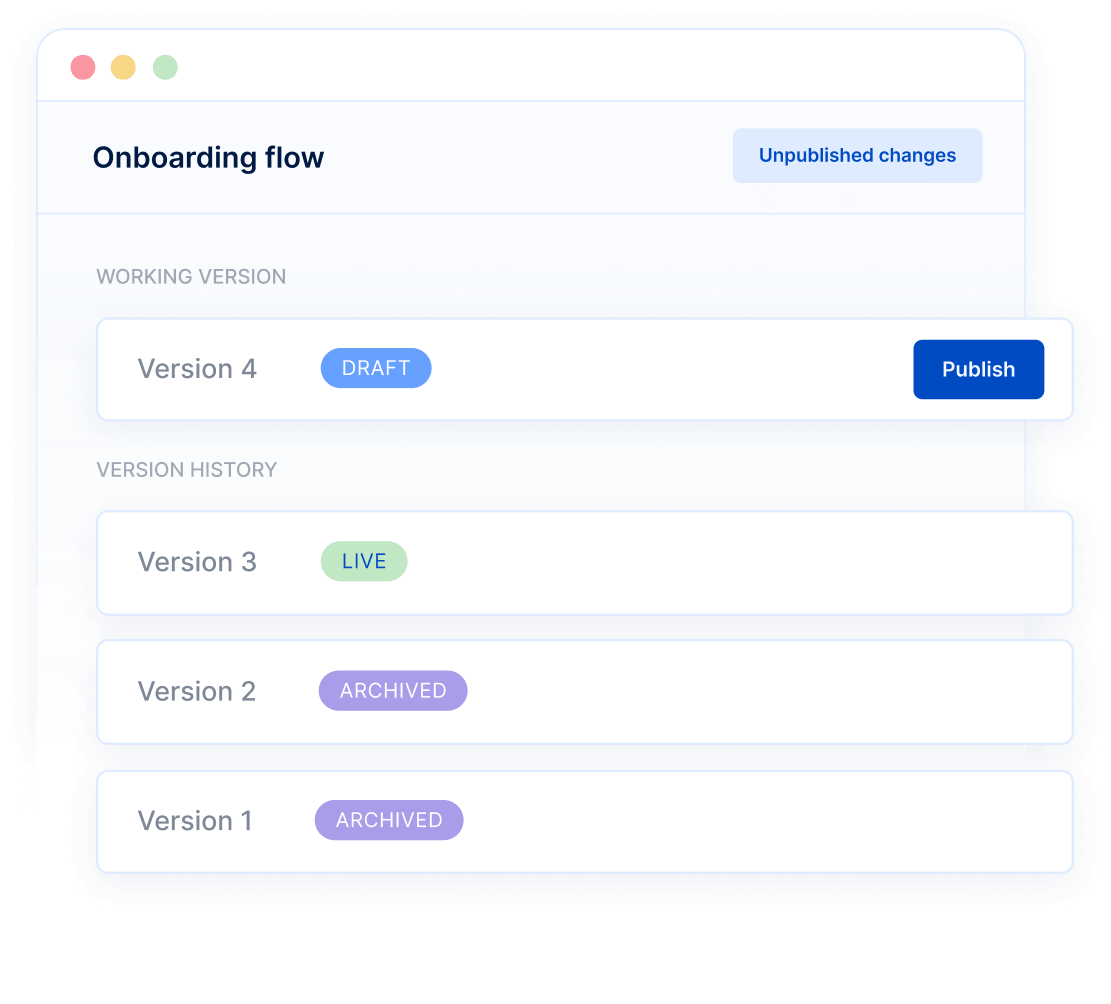
Iterate faster, more frequently
A care flow as a set of components
A care flow consists of a set of components that are logically linked together. There are different types of components and they can change over time as you want to do changes to your care flows (eg: add new steps and transitions, add new forms, ...).
We make a distinction between shared and non-shared components.
Shared components
Shared components are components that can be re-used across pathways. There are currently 2 shared components in our domain model:
- Forms
- Calculations
Given that shared components can be used in multiple pathways, each pathway definition is always associated to a specific version of the shared component. All of this happens automatically when publishing a new version of your pathway.
Non-shared components
Most of the components in a pathway are not shared:
- Pathway itself (pathway name, pathway settings, ...)
- Tracks
- Steps
- Transitions
- Actions
Although you're able to re-use some of these components in other pathways, by design they are considered non-shared components.
How versioning works
As mentioned above, publishing a new version creates an immutable snapshot of the state of all the components associated with your pathway at the time of publishing.
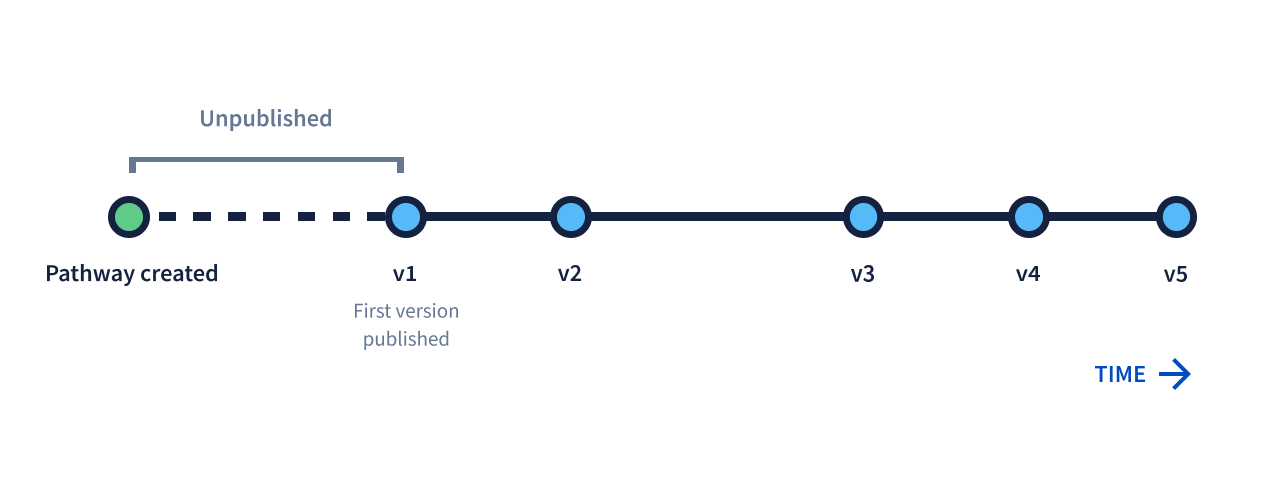
Pathway versioning
Our versioning system works with a simple numerical increment for each new version. When a pathway is just created, the pathway is "unpublished". As soon as you're ready to publish your pathway, you can publish it from Awell Studio and this will then be marked as version 1 of your pathway. If you decide to do additional changes and publish those changes, that will be become version 2 of your pathway (and so on...).
Set the live version
In Awell Studio, you have the ability to set any published version of your care flow as the ‘live’ version. The version that is marked as the ‘live’ version is the version that will be used to enroll patients in when orchestrating your care flow.